Create a Modern WordPress Theme from Scratch
There are several ways to go about creating a WordPress theme. I am going to walk you through the simplest way that requires very minimal coding.
We’ll use all the modern features introduced in WordPress 5.9 and later. Which means we no longer need to write any CSS or PHP. At least until we get into the advanced stuff, which is completely optional.
Prerequisites
- Setup a local PHP and MySQL server with XAMPP or any other method you prefer.
- Download WordPress from wordpress.org or use Chocolatey from your XAMPP installation to auto install WordPress.
The Guide
-
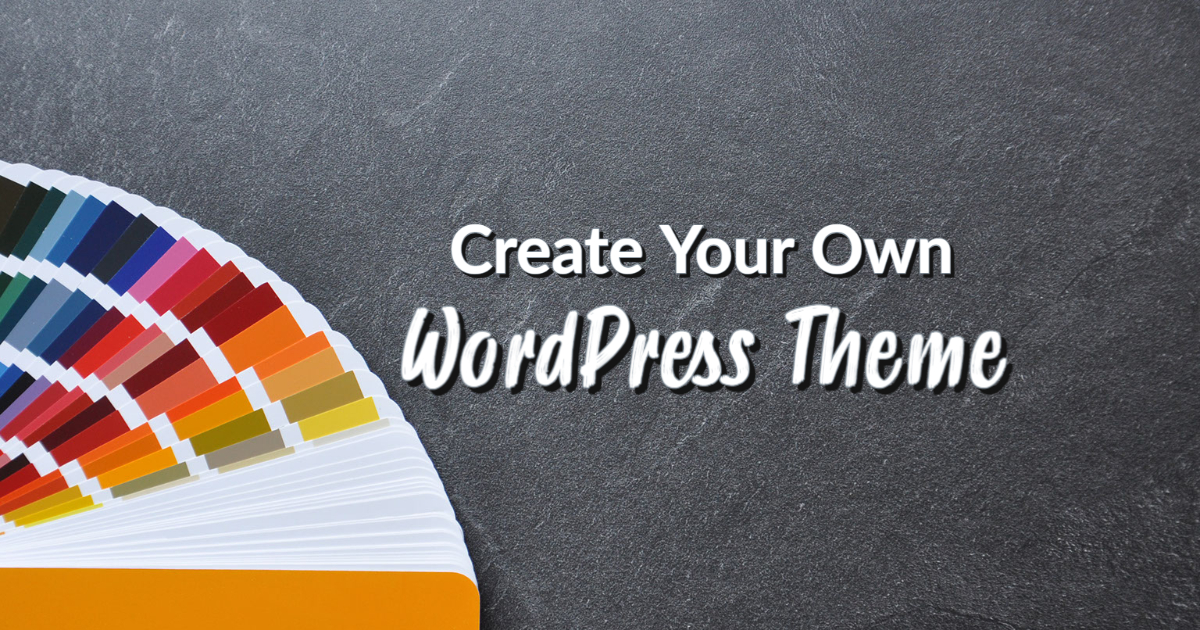
Part 1: Get Started Creating a Modern WordPress Theme
Get started creating your custom WordPress theme for modern WordPress 5.9+ with Gutenberg.
-

Part 2: WordPress Full Site Editing & Templates
Learn how to implement WordPress full site editing into your custom theme.
-
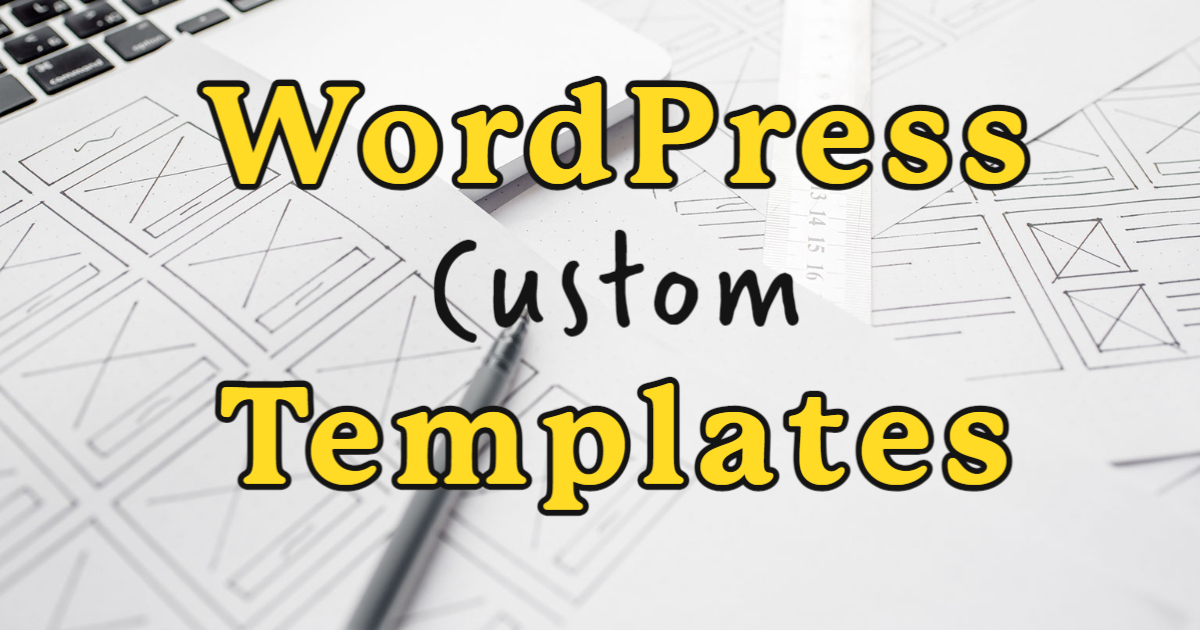
Part 3: Custom Templates
Create a custom template for your custom WordPress theme.
-
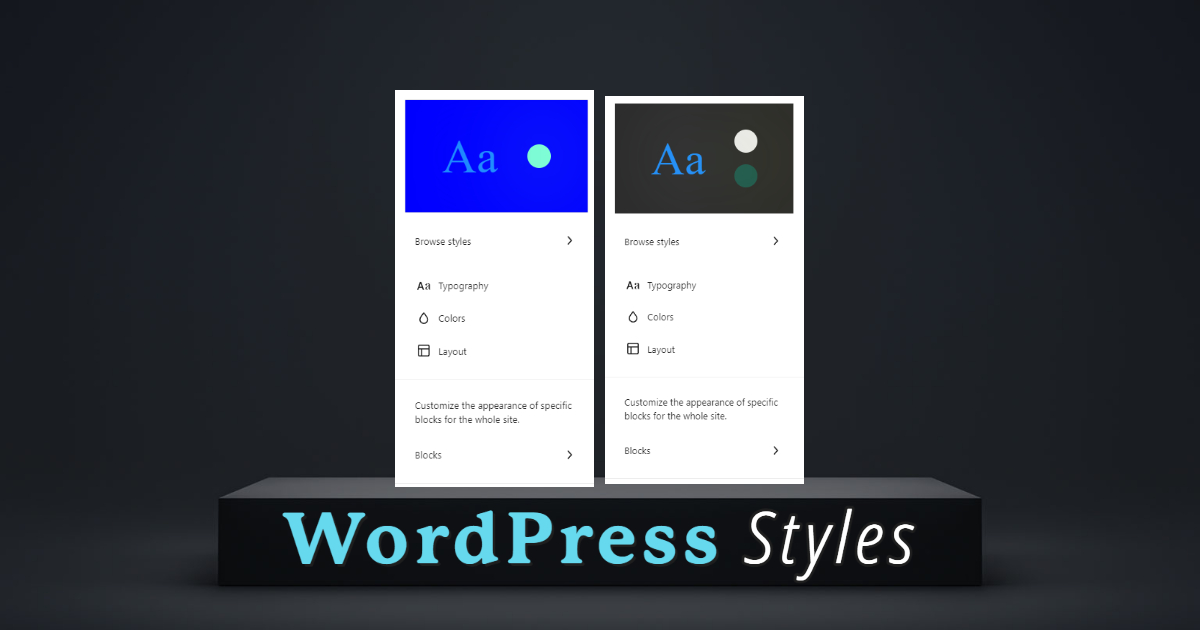
Part 4: Deep Dive into WordPress Styles
Create custom WordPress styles without writing CSS or PHP.
-
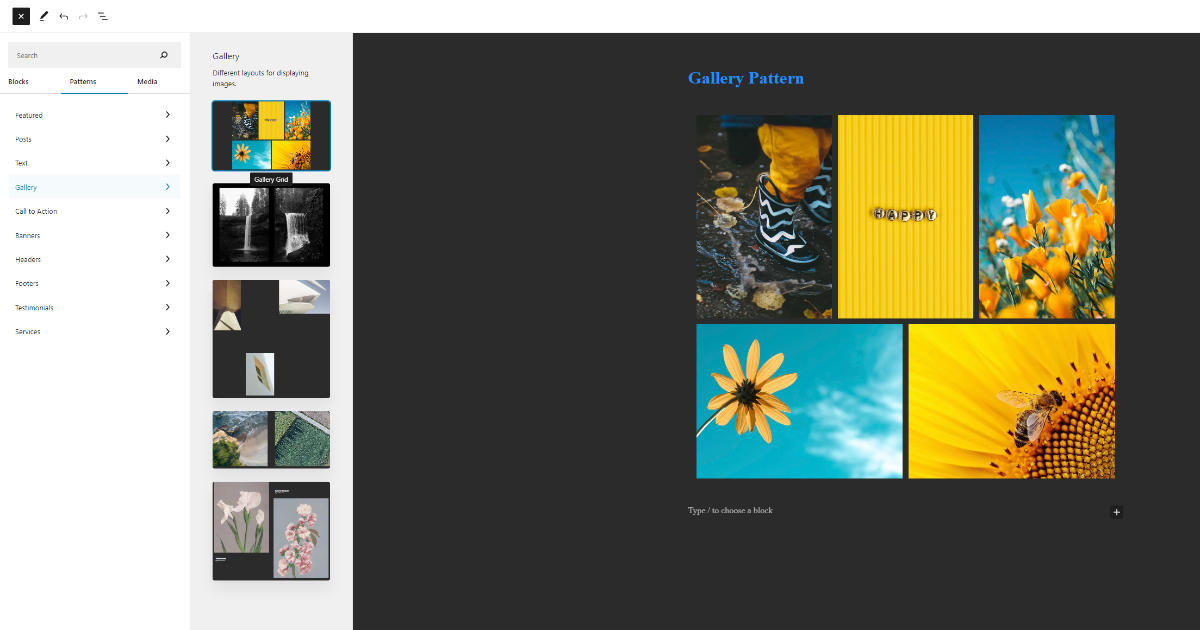
Part 5: WordPress Patterns
Learn to create WordPress patterns so your clients can easily edit their own website.
-
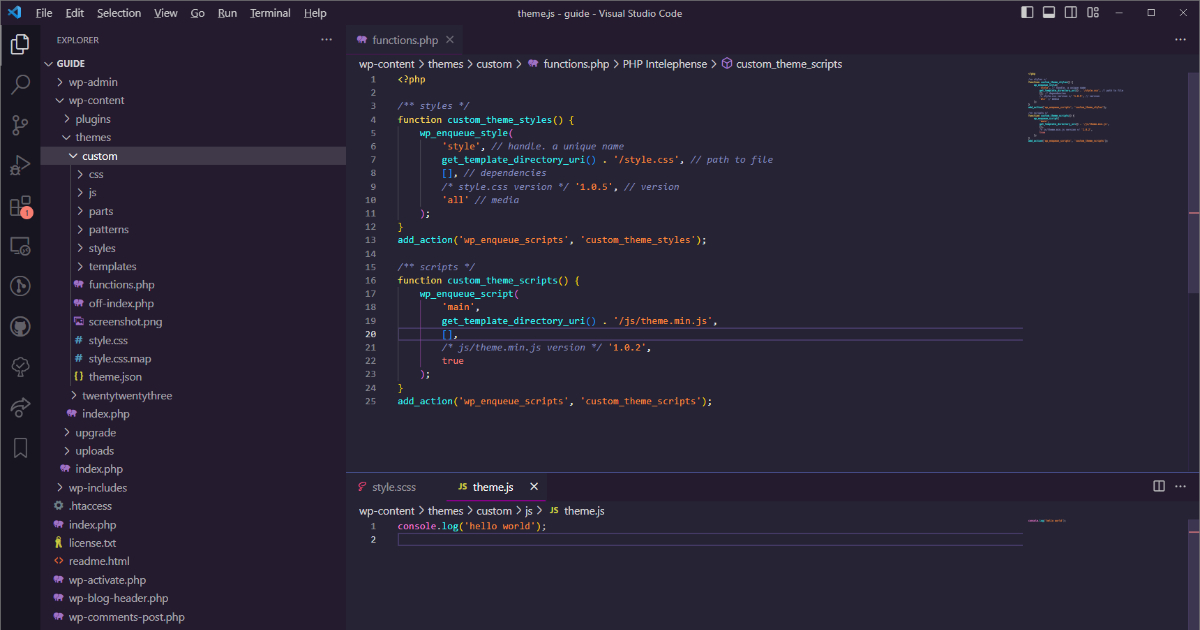
Part 6: Add Custom CSS and JavaScript
Add custom CSS and JS to your WordPress them. Then optimize it!
-
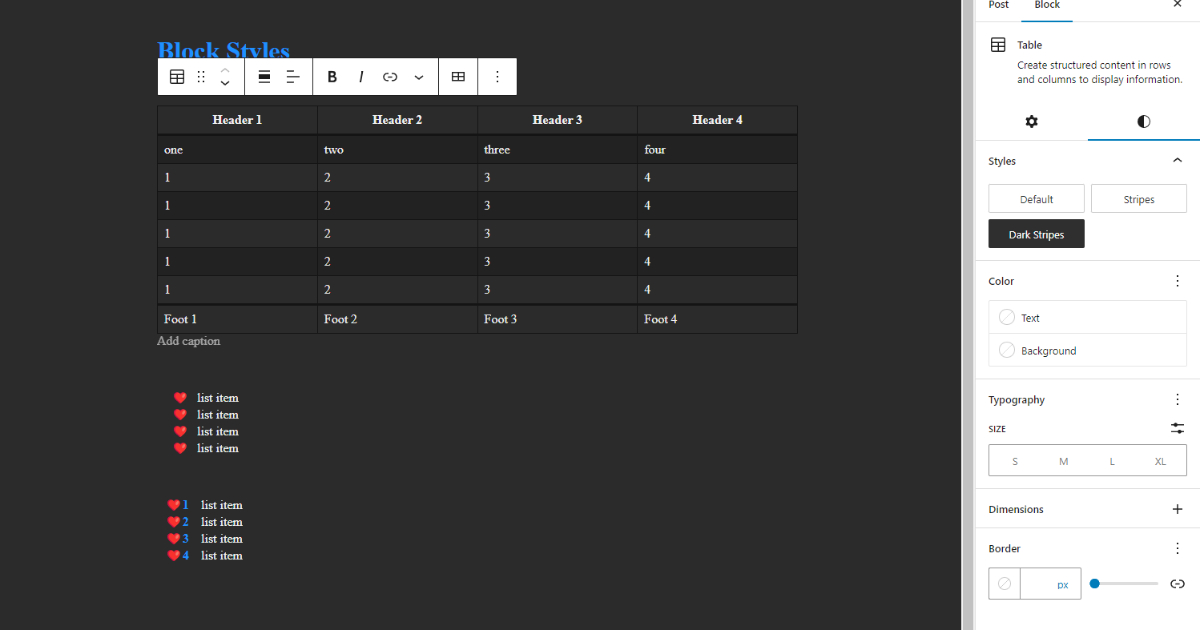
Part 7: Block Styles
Create block styles for your theme. We’ll cover the table and list blocks to start.